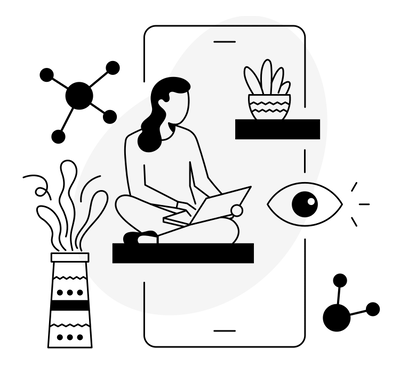Connect Mindbaz with
+4500 apps thanks to Zapier
Automate and focus on your core business
Link the tools you use
Automate repetitive tasks
Save time
Why use Zapier with Mindbaz?
With Zapier, you can connect Mindbaz with over 4500 solutions. No need to change your habits and favorite tools.
What workflows should I use?
Workflows are activated by a trigger that initiates one or more actions. Here are some examples of workflows:
Workflow 1 - Newsletter
Trigger: A person just subscribed to your newsletter
Action: They automatically receive a welcome email from you
Workflow 2 - A potential new customer
Trigger: A person created an account on your platform
Action: A notification is sent to your support team via Slack to contact them quickly
Workflow 3 - Don’t miss leads
Trigger: A person just filled out a contact form
Action: An email is automatically sent to your Sales team
Workflow 4 - New information is saved automatically
Trigger: Someone sends you a message via Facebook
Search: Based on their email, information is identified: “name@gmail.com”
Action: The contact is sent to the “Gmail contacts” list.
The possibilities are endless!
Think of all the tasks you could automate. Identify the ones that concern Mindbaz. Then, just link Mindbaz with your other solutions using a workflow (or “Zap”) in Zapier.
Which apps can I link to Mindbaz without coding?
More than 4500 apps are currently available with Zapier. Here are the most popular ones:
Business apps
IT Operations apps
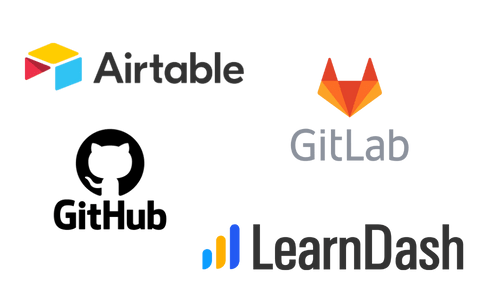
Financial apps

Sales and CRM apps
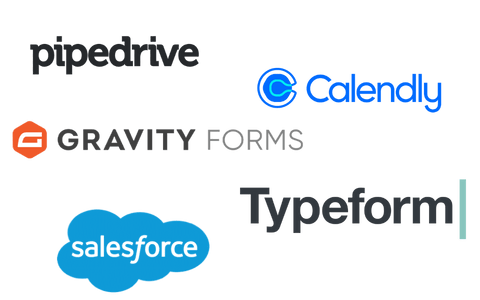
Productivity apps
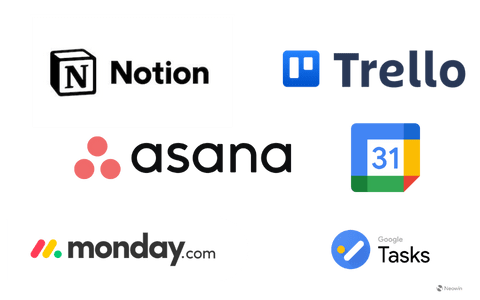
Support apps
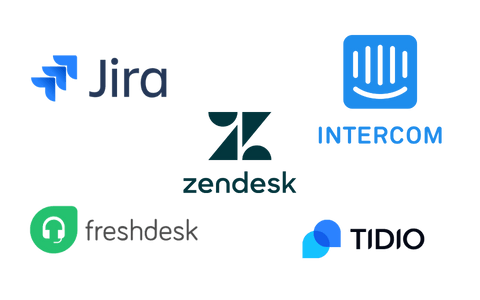
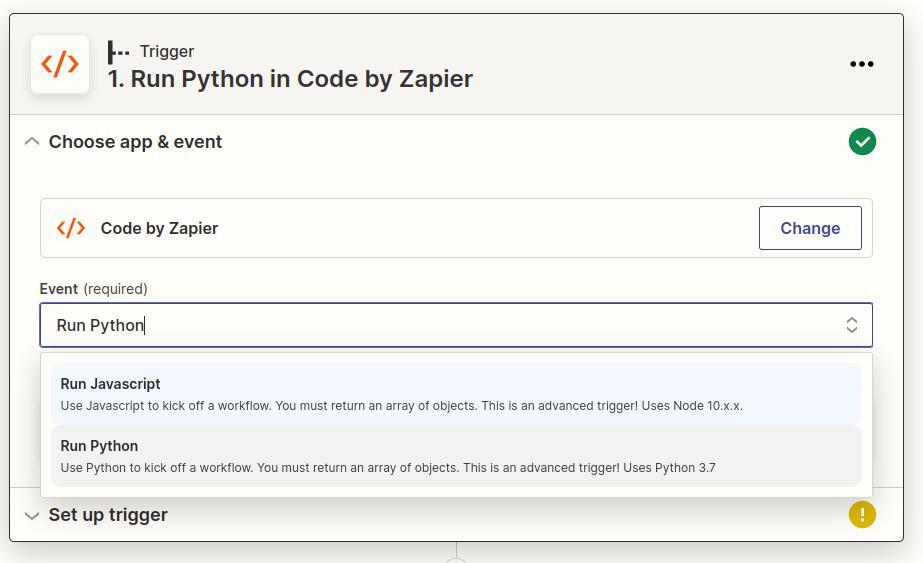
Don’t have an API? No problem
If you don’t have an API, Zapier allows you to code actions yourself.
With this method, you won’t be limited to existing modules. You can imagine any action you want.
Not a Mindbaz customer yet?
I’m not a developer, can I set up workflows?
Yes!
We’ve put together a tutorial to help you understand how to automate your tasks. Lexicon, explanations, help… No need for technical skills to implement Zapier.